Serial monitor seperti pada putty, hyper terminal, arduino IDE sangat bermanfaat untuk memonitor atau mengontrol perangkat yang sedang dikembangkan/development. Serial monitor juga bisa digunakan untuk proses debug untuk mencari kesalahan algoritma, misalnya dengan memberikan informasi nilai variabel ataupun informasi step by step percabangan.
Penggunaan serial monitor untuk keperluan debug haruslah memberikan informasi detail. Proses debug perangkat digital sangat berhubungan dengan format hexadesimal (hex) dan komunikasi binary.
Fitur Hex Serial Monitor:
- Data Serial yang diterima di tampilkan dalam format tabel hexa, juga disertai string.
- Baris baru dengan pilihan 0x00 dan 0x0A
- Kirim data serial dalam format :
- String
- 2 karakter, contohnya 12AB34BC = 0x12, 0xAB, 0x34, 0xBC
- separator spasi, contoh : 12 AB 34 BC
- separator koma, contoh : 12, AB,34, BC
- awalan 0x
- awalan $, contoh : $12$AB $34 $BC
Fungsi utama software ini adalah untuk berkomunikasi melalui serial port dalam mode binary dan ditampilkan dalam format hexa desimal.
tampilan Hexadecimal serial monitor menggunakan c#:
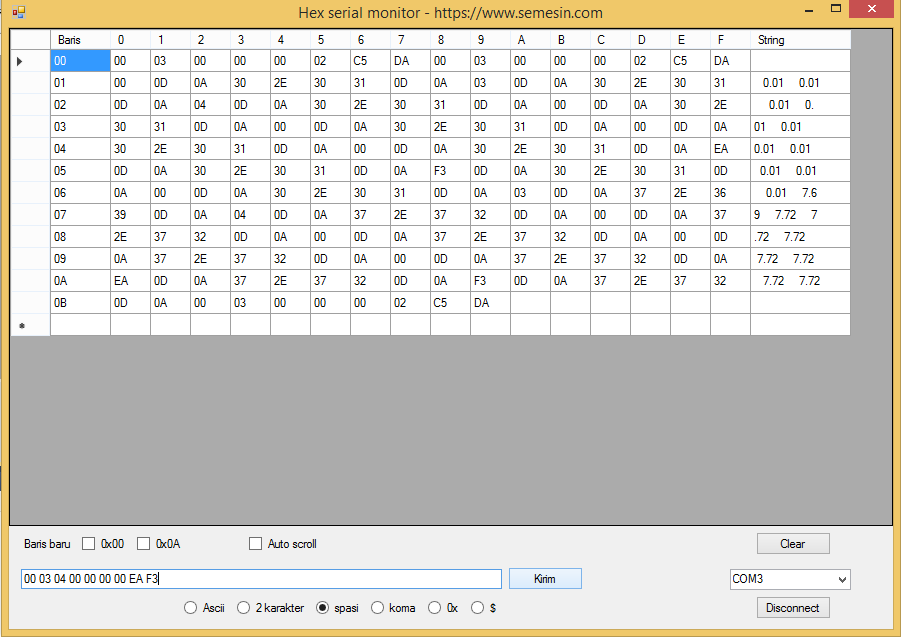
Kode software visual c# hex serial monitor:
using System;
using System.Collections.Generic;
using System.ComponentModel;
using System.Data;
using System.Drawing;
using System.Linq;
using System.Text;
using System.Windows.Forms;
using System.IO.Ports;
namespace Hex_serial_monitor
{
public partial class Form1 : Form
{
public int baris = 0;
public int kolom = 0;
String strKolom;
public Form1()
{
InitializeComponent();
}
public delegate void AddDataDelegate();
public AddDataDelegate delegateSerial;
private void Form1_Load(object sender, EventArgs e)
{
string[] ports = SerialPort.GetPortNames();
comboBoxCOMPort.Items.Clear();
foreach (string port in ports)
{
comboBoxCOMPort.Items.Add(port);
}
if (comboBoxCOMPort.Items.Count > 0)
{
comboBoxCOMPort.SelectedIndex = 0;
}
this.delegateSerial = new AddDataDelegate(updateSerial);
dataGridView1.Rows.Clear();
dataGridView1.Rows.Add();
dataGridView1.Rows[baris].Cells[0].Value = baris.ToString("X2");
strKolom = "";
radioButtonAscii.Checked = true;
//checkBox0.Checked = true;
}
private void updateSerial()
{
while (serialPort1.BytesToRead > 0)
{
int data = serialPort1.ReadByte();
dataGridView1.Rows[baris].Cells[kolom + 1].Value = data.ToString("X2");
if ((data >= ' ') && (data < 128))
{
strKolom += (char)data;
}
else
{
strKolom += ' ';
}
dataGridView1.Rows[baris].Cells[17].Value = strKolom;
kolom++;
if (((data == 0) && (checkBox0.Checked)) ||
((data == 0x0A) && (checkBox0A.Checked)) ||
(kolom == 16))
{
kolom = 0;
baris++;
dataGridView1.Rows.Add();
dataGridView1.Rows[baris].Cells[0].Value = baris.ToString("X2");
strKolom = "";
}
if (checkBoxAutoScroll.Checked)
{
dataGridView1.FirstDisplayedScrollingRowIndex = dataGridView1.RowCount - 1;
}
}
textBoxKirim.Focus();
}
private void serialPort1_DataReceived(object sender, SerialDataReceivedEventArgs e)
{
dataGridView1.Invoke(this.delegateSerial, new Object[] { });
}
private void buttonClear_Click(object sender, EventArgs e)
{
dataGridView1.Rows.Clear();
kolom = 0;
baris = 0;
dataGridView1.Rows.Add();
dataGridView1.Rows[baris].Cells[0].Value = baris.ToString("X2");
strKolom = "";
}
private void buttonConnect_Click(object sender, EventArgs e)
{
if (buttonConnect.Text == "Connect")
{
serialPort1.PortName = comboBoxCOMPort.Text;
serialPort1.Open();
if (serialPort1.IsOpen)
{
buttonConnect.Text = "Disconnect";
}
}
else
{
if (serialPort1.IsOpen)
{
serialPort1.Close();
buttonConnect.Text = "Connect";
}
}
}
private void buttonKirim_Click(object sender, EventArgs e)
{
if (serialPort1.IsOpen)
{
if (radioButtonAscii.Checked)
{
serialPort1.WriteLine(textBoxKirim.Text + "\r\n");
}
else if (radioButton2Character.Checked)
{
if (textBoxKirim.Text.Length % 2 == 0)
{
int jumlahHex = textBoxKirim.Text.Length / 2;
byte[] hex = new byte[jumlahHex];
for (int i = 0; i < jumlahHex; i++)
{
String str2Hex = textBoxKirim.Text.Substring(i * 2, 2);
hex[i] = (byte)int.Parse(str2Hex, System.Globalization.NumberStyles.HexNumber);
}
serialPort1.Write(hex, 0, jumlahHex);
}
}
else if (radioButtonSpace.Checked)
{
String[] strHexSplit = textBoxKirim.Text.Split(' ');
byte[] hex = new byte[strHexSplit.Length];
for (int i = 0; i < strHexSplit.Length; i++)
{
String strHex = strHexSplit[i].Substring(0, 2);
hex[i] = (byte)int.Parse(strHex, System.Globalization.NumberStyles.HexNumber);
}
serialPort1.Write(hex, 0, strHexSplit.Length);
}
else if (radioButtonComma.Checked)
{
String[] strHexSplit = textBoxKirim.Text.Split(',');
byte[] hex = new byte[strHexSplit.Length];
for (int i = 0; i < strHexSplit.Length; i++)
{
String strHex = strHexSplit[i].Substring(0, 2);
hex[i] = (byte)int.Parse(strHex, System.Globalization.NumberStyles.HexNumber);
}
serialPort1.Write(hex, 0, strHexSplit.Length);
}
else if (radioButton0x.Checked)
{
String[] strHexSplit = textBoxKirim.Text.Split('x');
byte[] hex = new byte[strHexSplit.Length];
for (int i = 0; i < strHexSplit.Length; i++)
{
String strHex = strHexSplit[i].Substring(0, 2);
hex[i] = (byte)int.Parse(strHex, System.Globalization.NumberStyles.HexNumber);
}
serialPort1.Write(hex, 0, strHexSplit.Length);
}
else if (radioButtonDollar.Checked)
{
String[] strHexSplit = textBoxKirim.Text.Split('$');
byte[] hex = new byte[strHexSplit.Length];
for (int i = 0; i < strHexSplit.Length; i++)
{
String strHex = strHexSplit[i].Substring(0, 2);
hex[i] = (byte)int.Parse(strHex, System.Globalization.NumberStyles.HexNumber);
}
serialPort1.Write(hex, 0, strHexSplit.Length);
}
}
}
}
}
File Hexa Serial monitor berbasis c#